

Virtualization technology is the cornerstone of modern data centers, enabling enterprises to utilize hardware resources more efficiently, simplify IT environment management, and enhance business agility. RunMan Technology provides comprehensive enterprise virtualization solutions, from server virtualization and desktop virtualization to network and storage virtualization, helping enterprises build flexible and efficient IT infrastructure.
Virtualization technology is not just an IT infrastructure innovation, but a driving force for digital transformation, bringing comprehensive value enhancement to enterprises
Virtualization technology can significantly reduce the total cost of ownership (TCO) of enterprise IT infrastructure:
Virtualization empowers enterprises to quickly respond to market changes and business needs:
Virtualization technology provides more efficient business continuity and disaster recovery capabilities:
Virtualization maximizes IT resource utilization, improving return on investment:
Virtualization supports enterprise sustainability goals and social responsibility:
Virtualization lays a solid foundation for enterprise digital transformation:
Based on our customer case studies, enterprise virtualization projects typically recover investment within 6-18 months and continue to generate revenue for 3-5 years. RunMan Technology helps customers achieve an average return on investment of 150%-200%, creating tangible business value for enterprises.
RunMan Technology provides end-to-end enterprise virtualization solutions to meet business needs in different scenarios, helping enterprises build efficient, flexible, and secure IT infrastructure
Consolidate multiple physical servers into a virtual environment to improve hardware utilization, simplify management, and reduce costs



Centralized deployment and management of desktop environments, enhancing security and flexibility, supporting remote work and BYOD models



Abstract physical storage resources into a unified storage pool to improve utilization, simplify management, and enhance data availability



Abstract physical network infrastructure into software-defined networks to improve flexibility, security, and automation



Separate applications from the underlying operating system for centralized delivery and management, resolving compatibility issues



Integrated backup and disaster recovery solutions based on virtualization platform to ensure business continuity and data security



RunMan Technology helps enterprises build a unified virtualization management platform, implementing integration and collaboration of multiple virtualization technologies, simplifying IT management, and optimizing resource utilization
Virtualization integration platform is a comprehensive management solution that integrates various virtualization technologies (such as server virtualization, desktop virtualization, storage virtualization, and network virtualization) into a unified management framework, achieving centralized management, automated operation and intelligent optimization.
RunMan Technology's virtualization integration platform is built on leading technology and best practices, providing end-to-end virtualization management experience, simplifying IT operation, improving resource utilization, enhancing business flexibility, and reducing overall cost of ownership.
Manage all virtualization resources through a single console, including servers, desktops, storage, and network virtualization, simplifying management processes and improving work efficiency.
Real-time monitoring of performance indicators at various levels of virtualization environment, quickly identify and resolve performance bottlenecks to ensure smooth operation of business applications.
Based on workload requirements and resource usage, automatically optimize resource allocation, balance performance and utilization, maximizing IT infrastructure value.
Automate common IT tasks and processes, reduce manual operations, improve operational efficiency, lower human error risk, and support enterprise digital transformation.
Provide comprehensive security protection, including access control, data protection, compliance management, and threat protection, ensuring the security and reliability of virtualization environment.
Accurately record and analyze resource usage, achieving transparent cost allocation and optimization, helping enterprises better manage IT budgets and return on investment.
Through platform unified management and automation capabilities, IT operation workload can be reduced by 30%-50%, effectively reducing human resource costs and management complexity. Managers can manage more virtual resources at the same time, improving operational efficiency.
Intelligent resource scheduling and optimization capabilities can increase virtualization resource utilization by 20%-40%, ensuring resources are fully utilized, reducing idle resource waste, and improving IT return on investment.
Automated configuration and self-service capabilities can reduce IT resource delivery time from days to minutes, greatly improving business responsiveness, supporting rapid innovation and market expansion.
Integrated high availability and disaster recovery capabilities ensure continuous operation of critical business systems, reducing planned downtime by 80% or more, effectively reducing business interruption risks and losses.
Comprehensive monitoring and analysis capabilities provide end-to-end visibility of virtualization environment, helping managers understand resource usage, make more informed decisions, and optimize IT governance.
Open architecture and API support easy integration of new technologies and cloud services, providing a solid foundation for enterprises' hybrid cloud strategy and digital transformation, protecting existing IT investments.
RunMan Technology's virtualization integration platform supports a wide range of technical ecosystems, seamlessly integrating mainstream virtualization technologies, cloud platforms, and management tools, providing flexible and open integration options for enterprises.






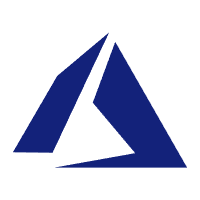


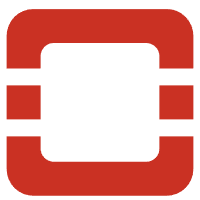


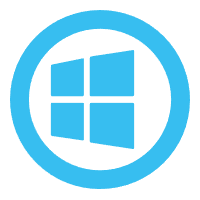








RunMan Technology's virtualization integration platform provides rich APIs and SDKs, supporting seamless integration with existing systems and tools, implementing customized management processes and automation scenarios. We use open standards to ensure compatibility with third-party solutions and interoperability.
Learn About API IntegrationOur expert team can provide detailed platform introduction and demonstration, helping you understand how to optimize IT infrastructure through virtualization integration platform and create business value.
RunMan Technology provides end-to-end virtualization implementation services to help enterprises smoothly transition to virtualization
Conduct a comprehensive assessment of the existing IT environment and business needs, develop detailed virtualization planning and migration strategies.
Design a stable and efficient virtualization infrastructure based on business needs and best practices.
Deploy and configure virtualization platforms professionally, ensuring system performance, stability, and security.
Migrate physical servers and applications safely and efficiently to the virtualization environment, ensuring business continuity.
Deploy and configure virtualization management platforms to achieve centralized control and automation operation.
Configure resource scheduling strategies to achieve intelligent allocation and load balancing of virtual machine resources, improving resource utilization.
Deploy comprehensive monitoring systems to monitor performance indicators in real-time virtualization environment, identify and resolve performance issues in a timely manner.
Provide comprehensive technical training and knowledge transfer to IT teams of customers to ensure they can independently manage and maintain the virtualization environment.
The impact of virtualization technology on application performance is usually very small, and modern virtualization platforms have already been very mature in performance. In fact, through reasonable resource configuration and optimization, application performance in a virtualized environment may even exceed that of a traditional physical environment.
However, certain types of applications (such as those with extremely high I/O requirements or needing direct access to specific hardware) may be affected. For these special scenarios, we will provide specialized optimization solutions, such as:
RunMan Technology's expert team will conduct a detailed assessment based on your business application characteristics to ensure that the application performance after virtualization is guaranteed.
The implementation cycle of a virtualization project for a company varies depending on its size, complexity, and scope of the project. It can generally be divided into the following situations:
The project usually includes the following stages: needs analysis and planning (1-2 weeks), architecture design (1-2 weeks), environment deployment (1-3 weeks), migration and testing (depending on the number of servers), acceptance and optimization (1-2 weeks).
RunMan Technology uses mature project management methods and automation tools to significantly shorten the implementation cycle, reducing business interruption risks.
Virtualization provides various technical advantages for business continuity and disaster recovery:
Through these technologies, enterprises can reduce RTO (Recovery Time Objective) from hours to minutes, and RPO (Recovery Point Objective) from days to hours or minutes.
The ROI calculation of a virtualization project needs to consider the following aspects:
Cost savings:
Time frame for achieving ROI:
RunMan Technology can help you develop detailed TCO and ROI analysis, assessing the economic value of virtualization projects based on your company's specific situation.
Choosing the right virtualization platform requires considering multiple factors, each platform has its own advantages:
VMware vSphere:
Microsoft Hyper-V:
Open source solutions (KVM, Xen, etc.):
RunMan Technology, as a multi-platform virtualization solution provider, can provide objective platform evaluation and selection suggestions based on your business needs, existing IT environment, technical team capabilities, and budget constraints.
The security of a virtualization environment requires multi-layered security strategies:
1. Virtualization platform security:
2. Network security:
3. Virtual machine security:
4. Management and compliance:
RunMan Technology provides comprehensive virtual security assessment and hardening services to ensure that your virtualization environment meets both business needs and security best practices and compliance requirements.
The main differences between server virtualization and desktop virtualization:
Scenarios suitable for VDI deployment:
RunMan Technology can help you evaluate business needs, determine whether VDI is suitable for deployment, and provide end-to-end services from concept validation to full deployment.
Transitioning from a physical environment to a virtualization environment requires systematic planning and execution. Key steps include:
RunMan Technology has extensive experience in migrating from physical to virtual environments, using proven methodologies and tools to ensure a safe, efficient, and low-risk migration process.
RunMan Technology helps enterprises build efficient, flexible virtualization infrastructure, unleashing IT potential, accelerating digital transformation
Get in Touch